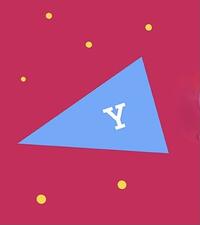 The Credit/D/Fail option
The Credit/D/Fail option
- Read the Yale College Programs of Study rules and regulations governing Credit/D/Fail.
- Consult the Yale College Calendar with Pertinent Deadlines for the deadlines relavant to the Credit/D/Fail option
- Check http://catalog.yale.edu/ycps/academic-regulations/grades/ for further restrictions and information around the Credit/D/Fail option
- Topics covered include distributional requirements, acceleration credit, and many others.
- Are you considering using the Credit/D/Fail option for courses you hope will count toward your major? If so, a consultation with the DUS is in order to determine whether that major allows courses taken Credit/D/Fail to count toward the requirements of the major
how to Convert a Course to Credit/D/Fail
Students who wish to convert a full-term course to Credit/D/Fail,take the following steps. Once a student converts a grade mode to Credit/D/Fail, it cannot be reversed.
- Log into Yale Hub.
- Select the Course Enrollment tab and click “Yale College Change Course from Letter Grade to Credit/D/Fail.”
- Change the drop-down selection from “YC – Letter Grade” to “Credit/D/Fail.”
- Click “Submit Changes” to save the conversion.
- A confirmation of the change will be sent to your University email account. If you do not receive the confirmation email, your change was not processed. You can confirm all of your course grading modes by viewing your “Course Schedule Details by Term” in Yale Hub.
Contact your residential college dean if you are considering a course withdrawal or have problems converting to Credit/D/Fail grade mode.
The rules covering conversion to the Credit/D/Fail option are contained in the “Grades” section of the Yale College Programs of Study. The conversion deadlines for fall and spring are listed in the Yale College Calendar with Pertinent Deadlines.
